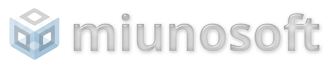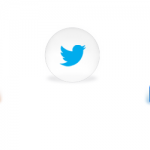The current version of Longman English Dictionary Browser is: 2.0.5
2016/10/13 version 2.0.5
- Improved:
- the handling of not-found words.
- Fixed:
- an issue that any word has been no longer searchable.
2015/11/11 version 2.0.4
- Fixed:
- an issue that the program did not launch any longer.
- an issue that Google TTS was blocked.
- an issue of GUI layout due to custom DPI configurations.
2012/11/30 version 2.0.3
- Added:
- the update notification bar which appears when an update is available.
- Google Text-To-Speech feature which can be performed by pressing Control + Shift + S (the keys are configurable via the task menu)
- a warning message which appears when the user sets a duplicated hotkey.
- ReadMe.txt installed along with the executable.
- Fixed:
- a bug that update checks did not function as of the version 2.0.2
- a bug that the Show Task Icon option was not properly set.
- a bug that when Show Task Icon is selected and the browser window is present, it did not remove the taskbar button.
2012/11/24 version [download id=”36″ format=”5″ autop=”false”]
- Enabled:
- double clicks in the program window to start a highlighted word.
- to show pronunciation pages and play sound when the speaker icon is clicked.
- to display pop-up windows for pronunciation pages and images.
- Added:
- the hotkey label in the tray menu item.
- the Run at Startup option
- Fixed:
- a bug that a changed hotkey setting remained until the program exits.
- to display linked pages to fit in the program window.
2012/11/14 version [download id=”35″ format=”5″ autop=”false”]
- Added:
- a timeout for an overall search which is set to 10 seconds.
- Fixed:
- a bug that the program stalled when a search results contain too many matches.
- a bug that caches were not used.
- a bug that child processes remained when the main process exits during performing searches.
2012/11/11 version [download id=”34″ format=”5″ autop=”false”]
- Improved:
- the resource conservation by freeing the memory periodically.
- search speed by allowing to run multiple instances of the program.
- Added:
- the Portable Mode option which enables to switch the setting location between the executable and Application Data.
- the Update Check option which checks the program version and notifies the user if there is an newer version.
- the Set Hotkey feature which enables to set own hotkeys.
- Removed:
- the Delete Last Term Cache option since the caches became more stable and it is no longer necessary.
- Fixed:
- an issue that images no longer displayed since some days in October 2012.
- a bug that very rarely Internet Explorer showed a warning message and the cache gets broken.
2011/07/01 version [download id=”32″ format=”5″ autop=”false”]
- Released