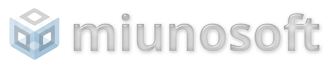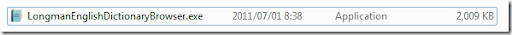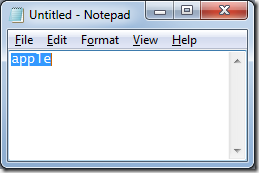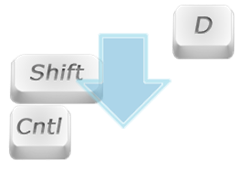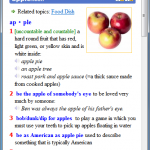Get Started
- Launch the program and it will stay in the task tray.
- Select and highlight a keyword and press “Control + Shift + d” keys (by default). In order to change the assigned keys, right click on the Task Tray icon and select Set Hotkey.
- The program will search the definition and show the result.