About
Do you get messy desktop with too many shortcut icons? With Quick Pop Menu, you can keep the desktop clean by putting them into one organized menu. This is a menu type application launcher. Press your favorite key combination and the menu pops up that lets you run programs quickly from anywhere on the desktop.
Screenshot
Video
by Reece Brown
Requirements
- Windows XP or later
License
Freeware
Usage
- Get Started – the basic usage instruction.
- Advanced Usage – command line usage tutorial.
Sponsored Links
Download
Language Files
If you share a language file, it may be listed here. The contact information is in the readme file.
How to Install Language Files
Drop the Language Name.ini (for example English.ini) into the folder /settings/lang. Re-launch the program then go to the tray menu –> Settings –> Language.
How to Create a Language File
Your language isn’t there? You can write it by yourself. Please refer to this page.
Download
Included Files:
- Czech by Radomír Chromecka for version 1.2.7.
- Polish by automizzer for version 1.2.7
- Vietnamese by Tập tin ngôn ngữ được dịch bởi for version 1.2.7
- Dutch by Henk G. Zikken for version 1.2.7
- French by Gilbert Gouret for version 1.2.7
- Russian by Евгений Ширяев for version 1.2.7
- Turkish by Erhan BURHAN for version 1.2.7
- Serbian (Latin) by ZoNi for version 1.2.6
- Italian by Alfonso Roselli for version 1.2.4
- Serbian (Cyrillic) by Превео Ozzii for version 1.2.4
- Spanish by Carmahgedom for version 1.2.2
- Simplified Chinese by Wei Yu for version 1.1.8
- Portuguese by Nelson Carvalho for version 1.1.5
Menu items that are not translated in the newer version of the program will be shown in English. (* version 1.1.5 or newer)
Change Log
Please refer to this page.
Awards
    |
   |
Support
If you find a bug in the program, please report it from the bug report page. For a feature request or a question on how to operate the program, please comment below.
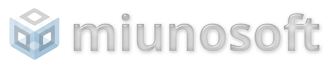
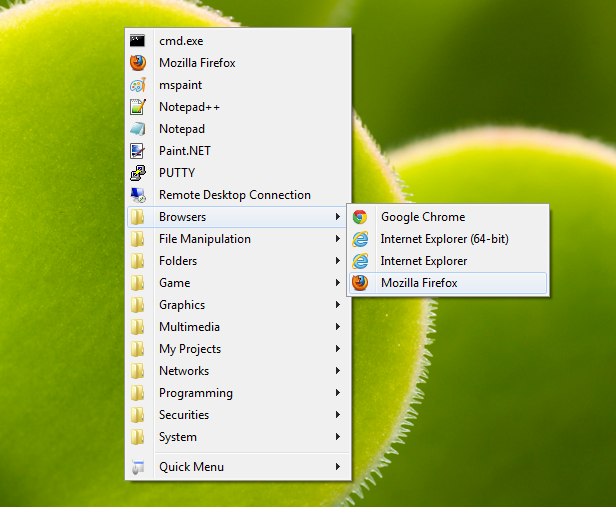
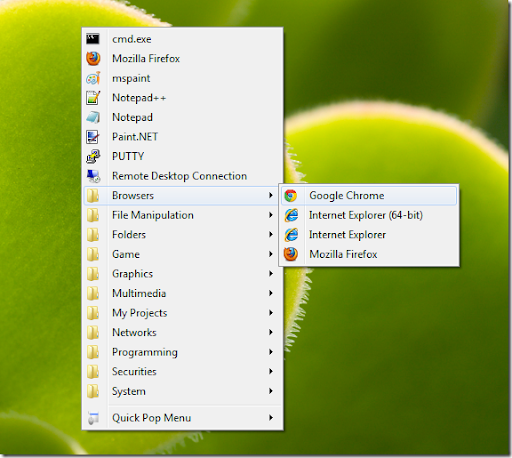
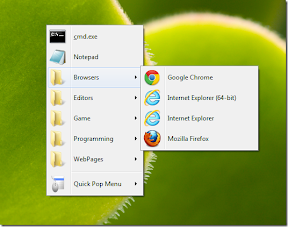




This is a gem of a program. I’ve been using MenuApp and RunIt (not maintained) but QuickPop Menu is the new king. Easy to use and alive! Really appreciate it:)
I wanted to have shortcuts to a few of my playlists, so I put some in a new folder in the shortcuts folder (.pls, .m3u, .m3u8), but they were not recognized. Seems like every file type must be registered in the program code? Would be a nice option, butit’s not a big deal.
Well, I still love it and depend on it.
Greetings from Norway.
Thanks for the response and the nice words. Currently the supported file types are .lnk and .url so those playlist files are not supported; however, you may put the link files targeting those files.
Ah, of course! I must have been sleeping. Problem solved.
Thanks again.
Great app! It would be nice if Quick Menu would recognize URL shortcuts that were placed in the shortcuts folder. I put several .url links in the folder and Quick Menu does not recognize them at all.
Regards
I totally forgot about .url files. Thanks Allan for the comment. I’ll see what I can do.
urls now works great! Thanks for the quick turnaround time Michael.
Regads
You’re welcome. 🙂 If you find something that can improve the program, just let me know.
Hi. good job. Is fantastic to me. But, a question …. how i can to emule the middle button if I use a netbook’s touchpad with only two buttons ??. I proved a lot of applications but it don’t work fine ;-(
Can you help me ? . Bye !!!
I see. Maybe in next few releases, I’ll implement a feature that enables for users to define own hot keys so that you may assign it to Control + right click on your notebook to trigger the menu.
Get v1.1.5 or newer. I implemented the custom hot key functionality. Let me hear what you think. Enjoy.
日本語で書いても大丈夫でしょうか?
シンプルでとても良いソフトなのですが、私が普段マウスを使わないために中クリックができず、
このソフトもマウスなしでは使えないために残念な思いをしております。
修飾キー+右クリック などでランチャー起動させられるような設定を追加することは可能でしょうか?
是非、ご検討いただければと思います。
フィードバック有難うございます。
日本語用のページを用意してありますので以後そちらをご利用いただければと思います。https://michaeluno.jp/jp/quickmenu
今後のアップデートで、ユーザーが自由にキーを割り当てれるようにする予定です。今はメニューの多言語化に取り組んでいて、その後になるかもしれません。
日本語のページがあったのですか、失礼しました。
すでに機能の追加は予定にあったのですね。では、楽しみに待たせていただきます。
I used to be very happy to search out this web-site.I wanted to thanks to your time for this glorious read!! I positively having fun with every little little bit of it and I have you bookmarked to take a look at new stuff you weblog post.