About
Do you get messy desktop with too many shortcut icons? With Quick Pop Menu, you can keep the desktop clean by putting them into one organized menu. This is a menu type application launcher. Press your favorite key combination and the menu pops up that lets you run programs quickly from anywhere on the desktop.
Screenshot
Video
by Reece Brown
Requirements
- Windows XP or later
License
Freeware
Usage
- Get Started – the basic usage instruction.
- Advanced Usage – command line usage tutorial.
Sponsored Links
Download
Language Files
If you share a language file, it may be listed here. The contact information is in the readme file.
How to Install Language Files
Drop the Language Name.ini (for example English.ini) into the folder /settings/lang. Re-launch the program then go to the tray menu –> Settings –> Language.
How to Create a Language File
Your language isn’t there? You can write it by yourself. Please refer to this page.
Download
Included Files:
- Czech by Radomír Chromecka for version 1.2.7.
- Polish by automizzer for version 1.2.7
- Vietnamese by Tập tin ngôn ngữ được dịch bởi for version 1.2.7
- Dutch by Henk G. Zikken for version 1.2.7
- French by Gilbert Gouret for version 1.2.7
- Russian by Евгений Ширяев for version 1.2.7
- Turkish by Erhan BURHAN for version 1.2.7
- Serbian (Latin) by ZoNi for version 1.2.6
- Italian by Alfonso Roselli for version 1.2.4
- Serbian (Cyrillic) by Превео Ozzii for version 1.2.4
- Spanish by Carmahgedom for version 1.2.2
- Simplified Chinese by Wei Yu for version 1.1.8
- Portuguese by Nelson Carvalho for version 1.1.5
Menu items that are not translated in the newer version of the program will be shown in English. (* version 1.1.5 or newer)
Change Log
Please refer to this page.
Awards
    |
   |
Support
If you find a bug in the program, please report it from the bug report page. For a feature request or a question on how to operate the program, please comment below.
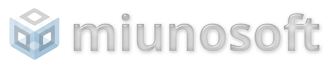
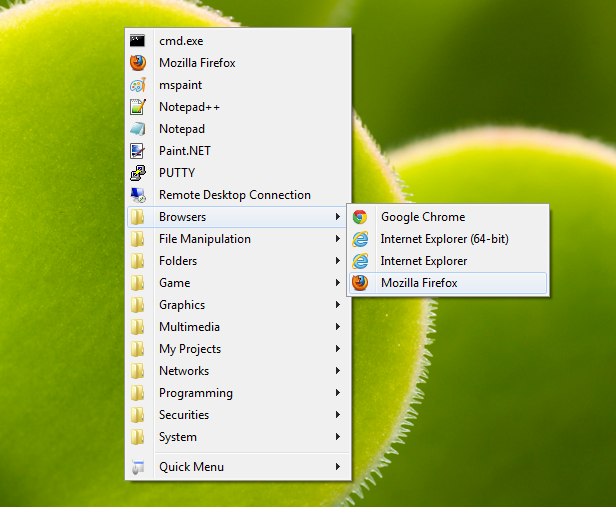
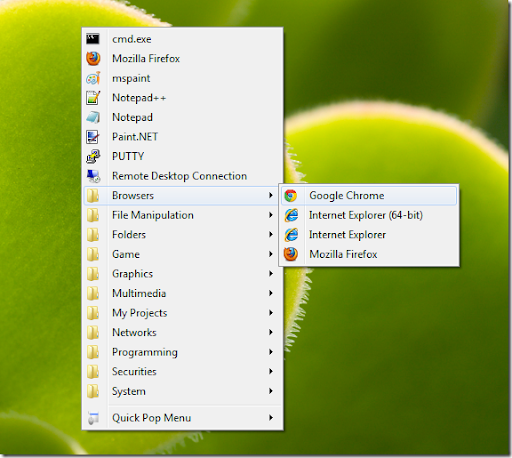
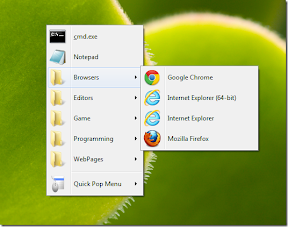




Thanks, it very cool.
There is a unpleasure moment when clicking on any menu button: sometimes (aspecially when QuickPopMenu just started) first click often not triggered a button, need second click (win10_x64).
Thanks for app. My only issue is that sometimes I need to click on a menu item 2 or 3 times before it “registers”. Not a deal breaker but of annoying. Win 10
great little app that makes windows 10 even better. reminds me of linux and thats a +. I would like to know if there is a way to change the white space w/ black font inside the menu; to grey w/ white font. would be great for contrast against a lot of open windows.
Loving the app and recommending it to others. If you use windows 10 try this
Hello, this is exactly the program I’ve been looking for, I’ve just been running into one issue. When I place the shortcuts in the folder, they do not appear on the pop up menu. Is there any way you can help with this? I have a feeling it has to do with the fact I’m not putting them into a 64-bit folder, but looking through the programs folders I can’t find anything. I would very much appreciate your help, I don’t want to have to delete this awesome program!
Hi Michael,
Great software, thank you. Up and running in 2mins.
Is there any reason why all windows get minimized when you use the Windows hot key? Its kind of annoying and I`m not sure I see the point?
D.
Michael, sorry for the last message. Realised that the issue is I
m using the Win key. Ive assigned the Ctrl key instead and now its fine.