Show Amazon Associates Links with Minimal Effort!
Still manually searching products and pasting affiliate links? What happens if the products get outdated? With this WordPress plugin, you don’t have to worry about it nor trouble to do such repetitive tasks. Just pick categories which suit your site and it will automatically display the links of decent products just coming out from Amazon today.
The links are tagged with your Amazon Associate ID. The plugin supports 10 countries and works even on JavaScript disabled browsers. Insert generated shortcode or PHP code where the links should appear. It’s free!
What Others Say
Screenshots
Supports All Amazon Associates Locales
Supports all Amazon locales including German, Japan, Italy, Spain, UK, US, Canada, France, Austria, and China.
Automatically Insert in Posts, Feeds, and Sidebars
With auto-insert, you can insert links almost anywhere you want.
Works without JavasScript
Some visitors turn off JavaScript for security and most ads including Google Adsense won’t show up to them. But this one works.
Various Unit Options
- Image Sizes
- Sort order. You can set it random so every time the page is loaded it shows items in a different order.
- Shortcode to embed the ads into posts.
- PHP function to insert in the theme.
- Product Filters – block unwanted items.
Requirements
PHP >= 5.2.4, WordPress >= 3.4
Usage
- Download the plugin.
- Upload the plugin file to your WordPress.
- Activate the plugin.
- Go to Settings -> Amazon Auto Link -> New Unit.
- Configure the options and select categories.
- After saving the unit option, go to Manage Units to get the shortcode or if you check one of the insert option, the links will automatically appear.
Sponsored Links
Download
- amazon-auto-links.zip
Support
If you find a bug in the program, please report it from the bug report page. For a feature request or a question on how to operate the program, please comment below.
Contributors Discount for Pro
If you can contribute to the plugin development, you can get a discount for Pro. Check details here.
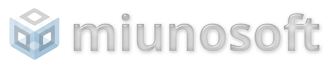













Hi,
just checking the free version before deciding shall I buy the Pro version. I have a problem, when I set where should the products appear (I chose yes and selected posts and pages), and clicked save, the plugin returns to the page where you can choose how much percent goes to devs of the plugin, and nothing is saved.
Hi,
It sounds like the options are not saved. It could be that it is conflicting with a caching plugin that enables object caching in the admin area. You may check your caching plugin’s settings regarding object caching if you use one.
Hi Michael,
First of all thanks for the plugin.
I just started to try it, but I am encountering some problems.
The products are displayed on all pages of the site, not only in the pages should be displayed.
What is happening?
Thanks
Hi,
You may need to check your auto-insert definitions.
Go to Dashboard -> Amazon Auto Links -> Manage Auto Insert. There, turn off unnecessary items. Also from the Edit link, you can configure which pages the links should appear.
Hope it helps.
Hi Michael,
I purchased the pro version yesterday.
I can add the Amazon ads if I put the shortcode manually in the posts, but the auto insert it’s not working and I have no idea why.
The widget is working.
Thanks
Marco
Hi Marco,
Did it work with the free version?
Also since you are a Pro user, you can use the priority email support. The address is printed on the purchase receipt.
Hi,
I installed the plugin, but it doesn’t authenticated my key. Every time I try to do it it said it failed. I even installed another amazon store plugin and used the same keys and it worked. I don’t know why? Could you please help me with that!!
First make sure that the keys are authenticated with this tool. http://associates-amazon.s3.amazonaws.com/scratchpad/index.html
If the keys are working, I would try disabling all the other plugins to see if there is a plugin conflict.
i downloaded amazon auto links for my use but i can see only 10 products without any other page.
i set my limit of post to 100 and even used the default theme of wordpress. still i can see only 10 post.
If you can set more than 10 items with the free version, it should be a bug.
Hello Michael
I love your plugin and have been using it now for 2 years. I have built 300 websites that I own and have your plugin on all of them. the recent update has not enabled me to place the Amazon products in the sidebar column where I used to have them. Is there something i can do to make this feature return?
I have the Amazon Auto Links version 2 installed but not using the latest 3.7 wordpress yet is that the problem?
any assistance very welcome.
Warmly
Judi
Can you re-select the unit in the widget page? Upgrading to v2 from v1 causes the unit selected in the widget to be unlinked. Sorry for the inconvenience. Also which WordPress version are you using? It should work with v3.3 or above.
The auto link no longer works, using the free version. I’m running most current version 3.7.1 of wordpress. Don’t know what could be wrong. Any help is greatly appreciated.
Aloha,
Karen
Hi Karen,
Could you describe how it does not work? Which unit type are you creating?
I just updated my Auto Links to the 10/31 update and it is not showing that I am a PRO member anymore and I do not have the column template. How do I go about getting the column template added back?
Just verified also that I cannot create any new ad units either. Almost as if it is not detecting the PRO plugin being installed. All of my existing units function that it imported, but I cannot do anything else within the plugin without it warning that I need to upgrade.
Hi Mike,
You need to update the free version to v2 or above as well.
To enable the multiple column, go to Dashboard -> Amazon Auto Links Pro -> Template -> Installed Templates. And activate the Column template there. By default the Column template should be activated already though. If you don’t see the Column template, it means you have not installed or activated Pro.
Hope it helps.
I did update the free version to v2, but it is not picking up the Pro plugin. I deactivated/activated the Pro module and it’s still not picking it up.
Looks like I’ll try disabling my other plugins and see if something is interfering.
Hi Mike,
Since you are a Pro user, you can use the premium E-mail support. The address is written in the purchase receipt.
Nope, Other plugins are not messing with it. I am running WP 3.7.1.
https://dl.dropboxusercontent.com/u/5667816/11-1-2013%208-51-22%20PM.png
The Pro needs to be updated to v2.1.0!
I just sent the email … we shall continue our discussion over there.
How do I get the Pro to update? The Auto Updater isn’t showing any updates for that plugin.
I’ve responded to your E-mail. Sorry for the inconvenience you’ve experienced so far!
Perfect, I’m a happy camper again. Love the plugin, one feature request I have is a ‘Search’ widget that displays the results on a separate page using which ever template is assigned. I do love the ability to create a UNIT from a search term, so I can create a work-a-round for what I need it for.
I understand Amazon limits you on API searches, but for my use and how I use your product I would be OK.
Hi Mike,
I’m not quite getting your request.
In v2, you can create a unit with a search term and the unit can be displayed as a widget. If your request is to create a search widget, it’s already possible.
Am I missing your point?
I was referring to the ability to add a search box as a widget and allow the user to perform searches and it not all have to be created as units.
Say, I wanted to search for Lego’s. The user could type in lego into a search box and the results get returned to a page using the column template. I may be wrong but currently the ADMIN has to create a search parameter and display it as a widget. The user can’t decide what they want to search for.
Oh, I did not expect that the plugin user would have his/her site members use the plugin.
Thanks for the suggestion. I’ll add it to the to-do list. But the priority will be low.
If you need it soon, email me. We can talk about it.
Thankyou … What I would actually do is use the JetPack Plugin’s Visibility feature and only display the ‘Search’ box to logged in members. That way I could control to some extent what is being searched for.
Hi Michael.
Does either the free or Pro version of Amazon Auto Links support “localisation”, ie. it uses the correct country’s store depending on where the visitor is located and the relevant affiliate id if an affiliate is registered with more than one country?
Thanks.
Rich.
Currently, it’s not supported. However, the functionality can be implemented with a third party plugin called, Amazon Affiliate Link Localizer.
Message Body:
1. Will your Amazon Auto links plugin insert Amazon Text links anywhere in a post or page?
2. Will the Amazon Auto Link set up amazon related products in the manner as shown on your webpage here at http://en.michaeluno.jp/amazon-auto-links/ under the video that I have on my webpage here at http://kennethcyoung.com/wow-what-a-forest-of-food/
Thanks in advance,
Kenneth C Young
Yes, pretty much so. If you don’t need the image, you can set the image size to 0 so that the plugin will not add the image to the output and it becomes a simple text link.
For the automatic link insertion, the plugin displays the ad unit at the top or the bottom of the post or page. If you prefer a more complex position in a post, you can use the shortcode so that the unit gets inserted for example after a specific paragraph etc.
The page, http://en.michaeluno.jp/amazon-auto-links/, is displaying the links generated by Amazon Auto Links in the sidebar with the widget. If you want to show Amazon links under the video in a post, you can use the shortcode.
Hope this helps. You should try the free version first so that you’ll see how it works.
I want to try it. but before that is there any link clock and no-follow for all amazon links..?
If you mean URL cloaking, yes. You can set it to apply to all product links. And yes,
rel="nofollow"is inserted by default. You can change it or even add your preferred attributes with Pro. I recommend trying the free version first though.Hi,
I have the free Amazon Auto Links plugin on my site and it only displays products vertically. If I want a row of products displayed horizontally on the bottom of my blog posts, do I have to buy the pro version?
Hi,
Yes, exactly. The Pro version supports that feature.
Hey Michael,
great Plugin! Just one question before i will upgrade to pro! 🙂
Is it possible to disable the order of items, so the products are shown in the same order like the official amazon-rankings? Thinking about shown bestsellers with counts from 1-10 and they should not be random or sorted by title.
Thanks!
Ah, I’ve never thought about that. Actually that might be useful for someone. It’s not currently possible but I added it to the to-do list.
Ok, thank you for quick response!
Is it possible to change the core of your plugin by myself to do the job, e.g. by set the order value to “none”? Otherwise it would be great if you could inform me via mail when it`s possible and i will buy a pro account!
I’ll send you E-mail when it’s done.
It’s not recommended to edit the core because when the plugin is updated, the changes will be gone. But if you need to hurry, here is a quick hack.
Change the function named sort_items_by_title in AmazonAutoLinks_SimplePie_.php #259 to:
Comment out the following code in AmazonAutoLinks_Core_.php #447:
Thanks a lot! I need this next week so i will try your hack first. So when it`s added to a newer version i have to configure it new after the update.
Did you get the E-mail I’ve sent? It’s already implemented in the new updates.
Ok, great work and thanks a lot for your quick response! But your hack just works better for me because i don`t want to show the counts like “#1:”, just want to add the count with css ol like “1”, “2”,… at the html section of your plugin. But if i now remove the counts delivered be amazon your plugin is not able to show the official rankings, right? Hmmmm 🙂
So do you want to sort items by ranking but without the heading numbering when they are displayed? Not a problem. It’s a matter of adding an option for it. I’ll let you know if I update the Pro version.
Right! 🙂 Because I want to add the numbers manually with css and style them different from the title-Link. Thank you!
Okay, done! The feature is available in Pro 2.0.5. This requires 1.2.4 or above installed.
Hello Michael
Thanks for your plugin. I’m using it 🙂 Before cloaking the URL, I checked to see if my affiliate ID would be used if the site visitor decided to search for any other product on amazon.com.
I was not sure that this is the case. Please clarify. Thanks.
Hi Mercedes,
If you click on the cloaked link, it should redirect you to the Amazon store ( amazon.com or amazon.co.uk or depending on the locale you choose) and you can confirm the affiliate ID in the redirected url.
Is it what you are asking or do you mean something different?
[Edit]
I just confirmed that v1.1.9 has a problem with the url cloak functionality that it does not redirect to the amazon product page. v1.1.8 seems to work fine on the other hand. I’ll see if I can fix it. Sorry for the inconvenience!
[Edit]
I’ve found a bug that causing the redirect problem in v1.1.9. I just fixed it. I am planning to release the next update with some other new features. So if you must hurry, please grab the development version, which already has a fix for it. I uploaded it to wordpress.org. ( http://downloads.wordpress.org/plugin/amazon-auto-links.zip )
Hope it sorts out your problem!
When I try to set up the plugin and I click proceed under the New Unit tab I get this error.
Fatal error: Call to undefined function mb_language() in /home/preppers/public_html/wp-content/plugins/amazon-auto-links/classes/AmazonAutoLinks_Forms_SelectCategories_.php on line 242
Hi,
The plugin heavily relies on the PHP’s mbstring extension to support unicode characters. So please ask your host if the server can enable the mbstring extension. ( http://www.php.net/manual/en/mbstring.installation.php ) I’ll consider adding a warning message that appears when the extension is not installed. Thanks for the report!
Where do I paste the short code? Am I supposed to add it to the plugin editor? It certainly doesn’t work in posts. And if I check off one of the boxes I lose total control. EVERYTHING shows up in the same post in one big long column no matter how many categories I create. Your screen shots above don’t look anything like mine. All I get is a list of products with prices but no content.
You just need to paste the shortcode in a post or page where product links should appear, not to the plugin editor. Can I see the live site so that I can see the problem? Or you may upload a screenshot somewhere that illustrates the problem.
Your plugin is broken as of WordPress 3.5 update. I had to delete it as my theme pages were all screwed up and this plugin proved to be the culprit. I do like it though and hope you can update it soon. Thanks.
WordPress 3.5 support was added in v1.1.3. Also in v1.1.5, any unclosed HTML tags are forced to be closed so hopefully it will fix your issue. So please try the new version.
Hello,
Thank you for the plugin.I have a question,amazon direct link format is
http://www.amazon.com/dp/ASIN/ref=nosim?tag=YOURASSOCIATEID or
http://www.amazon.com/dp/ASIN/?tag=YOURASSOCIATEID
which is correct or both are correct?
Hi judy,
Please refer to this page, https://affiliate-program.amazon.co.uk/gp/associates/help/t5/a21
I am interested in this issue.I will research your plugin.Thank you for sharing
OK, I am gonna try it. i just recently tried “betterAmazonAPI” (http://www.codersx.net/blog/betteramazonapi-amazon-produkte-in-wordpress-anzeigen/) but does not seem to work for some reason.
I’m looking forward to your further feedback.