Show Amazon Associates Links with Minimal Effort!
Still manually searching products and pasting affiliate links? What happens if the products get outdated? With this WordPress plugin, you don’t have to worry about it nor trouble to do such repetitive tasks. Just pick categories which suit your site and it will automatically display the links of decent products just coming out from Amazon today.
The links are tagged with your Amazon Associate ID. The plugin supports 10 countries and works even on JavaScript disabled browsers. Insert generated shortcode or PHP code where the links should appear. It’s free!
What Others Say
Screenshots
Supports All Amazon Associates Locales
Supports all Amazon locales including German, Japan, Italy, Spain, UK, US, Canada, France, Austria, and China.
Automatically Insert in Posts, Feeds, and Sidebars
With auto-insert, you can insert links almost anywhere you want.
Works without JavasScript
Some visitors turn off JavaScript for security and most ads including Google Adsense won’t show up to them. But this one works.
Various Unit Options
- Image Sizes
- Sort order. You can set it random so every time the page is loaded it shows items in a different order.
- Shortcode to embed the ads into posts.
- PHP function to insert in the theme.
- Product Filters – block unwanted items.
Requirements
PHP >= 5.2.4, WordPress >= 3.4
Usage
- Download the plugin.
- Upload the plugin file to your WordPress.
- Activate the plugin.
- Go to Settings -> Amazon Auto Link -> New Unit.
- Configure the options and select categories.
- After saving the unit option, go to Manage Units to get the shortcode or if you check one of the insert option, the links will automatically appear.
Sponsored Links
Download
- amazon-auto-links.zip
Support
If you find a bug in the program, please report it from the bug report page. For a feature request or a question on how to operate the program, please comment below.
Contributors Discount for Pro
If you can contribute to the plugin development, you can get a discount for Pro. Check details here.
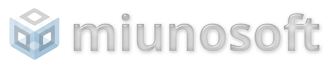













I don’t understand how I go about using this plugin?
How and where do I start?
What are manage units?
Is there a getting started tutorial?
All I can find is this
https://en-gb.wordpress.org/plugins/amazon-auto-links/
Many thanks in advance for any help
Hi Peter,
It should be strait forward. Make sure you have an Amazon Associate ID (tag) that Amazon gives.
1. Activate the plugin.
2. Go to Dashboard -> Amazon Auto Links -> Add Unit by Category.
3. Set your locale and Associate ID there and proceed.
4. Pick a category and create a category unit.
5. Click on the View link in the following page to see how the products are shown. Or you can find the View link in the Manage Units page.
—
(optional)
– Edit the layout with the Item Format unit option.
– Disable/enable auto-insert items by going to Dashboard -> Amazon Auto Links -> Manage Auto-insert. Use auto-insert to automatically insert Amazon product links into posts or comments.
Also, watching the video displayed on the page you linked would help understand what this plugin does.
Hello, I would like to know if I can put a thread in the forum with Amazon offers that are renewed automatically every day: https://www.amazon.es/gp/goldbox
I have tried but I am not able to do it
thanks!
Hi,
I’ve responded to the support forum post. So let’s continue over there.
Hi.
My client bought this plugin to use in her website.
How can I activate the pro version, I dont have the por version file.
From where I can download the pro version.
She didn’t receive any email from the support.
Thank you
Please also check your spam folder. Thank you.
Numbers of items limited to 10?
Hi,
I bought your plugin in pro version.
In manage unit settings, in parameter number of items i put the number to 12 but my page only shows 10 items!
I would like to fix this, any ideas? thx
Regards,
Hi,
It’s not limited to 10 but the result you see can be up to the number Amazon provides for a particular request.
If you are using a Category unit, try enabling all the items in the Types unit option.
By the way, if you are a Pro user, you can use the priority Email support. The address is written on the purchase receipt.
Hi.
I’m also facing the same problem. Did you get any solution ?
from where I can download the Paid plugin.
I bought the plugin but didn’t receive any email from the website.
Hello Michael,
1. Will Amazon Auto links Pro plugin allow me to import into my website product picture and description directly from
Amazon Italy website (instead of Amazon USA) ?
2. Can I purchase a licence for 1 site and, after testing it, upgrade to the licence for Unlimited Number of Sites ?
Many thanks for your answers.
Best regards
Hi,
1. No. The plugin just shows images provided by amazon.com. The plugin does not copy them into the user’s server.
2. Yeah. When you decide to upgrade the license, just email to the priority support. You can find the address in the purchase receipt.
I am new to your program. I setup a website using the pro plugin. I wanted to better understand what is happening when I see “Now retrieving the …” message. I know that this signals the pulling of information from Amazon listing. I see there is a cache set time. I assume this is the time elapse before the plugin fetches the fresh data from the amazon listing.
My question is, is the cache fetch time based on each individual site visitor or is this global on my server. So is it updated regularly or only when a particular visitor comes to my site then returns?
I ask because I am using WP super cache and assume that doing so will potentially interfere with the update process. However, I like the idea that the page is already generated and converted to html and cached so that load times are faster and that pulling from Amazon does not delay the user expectation for fast speed.
Do you have any recommendations? Maybe set the cache on the WP super cache to match your plug in?
The main reason for asking is that sometimes I go to a page on my site with Amazon links and some product items show the “now retrieving” message that at an earlier point were fully populated. This condition appears to persist. I should also say that I am using the short code function to insert the “unit” into a “post”
Thank you for your insight and sorry if this is already explained in some documentation someplace.
Hi,
The plugin is notified when a visitor opens a page containing expired plungin output and renews the cache in the background. If you are asking the timing of cache renewal, it depends on the site, not the server. If you are asking the speed, it may be affected by the server performance.
Hope this answers your question.
Hi Michael,
Trying to download the plugin and getting the following error.
I am getting this error:
Could not copy file. “amazon-auto-links\/include\/core\/component\/admin\/setting\/admin_page\/general\/AmazonAutoLinks_AdminPage_Setting_General_ExternalScript.php”
Any idea why?
Hi,
I do not know.
It may be the operation system. Is your server Windows? Windows has a known limitation that cannot copy files whose file path has more than 256 characters. If thats the case, you would need to shorten your WordPress installation directory path
Hi Michael,
I have a question about using WP-CLI to add a category unit. Is that possible and if so could you post a quick demo? The proceed button stumps me in terms of calling it from WP CLI. Is it possible to just set some options directly in the database with “wp option update ………………”
Sorry, I’m not familiar with it.
Michael,
I’m not sure if the forum support questions are being checked regularly so I have resent it here for backup 🙂 :
I have not upgraded to Pro yet.
I am testing a url from amazon for biblical fiction, but the post page shows biblical fiction and bibles and other things! I went thru the original url pages again just to make sure I had not made a mistake. Sure enough, it was just biblical fiction.
Why are these other item being injected if the plugin is just inputting what the url gives it? I tried a url for office gifts and got bbq’s too.
(I tested it live but becuse of the above I stopped and moved to a local install).
I look forward to hearing from you when you have time.
Thanks.
Hi David,
I’ve responded to the forum topic.
And yes, the forum topics are regularly checked. So don’t hesitate to create new topics there when you encounter a problem. By the way, Pro users have priority Email support so if you don’t feel like posting questions on the forum, you might consider going Pro to get assistance via Emails.
Hy, bought the ProVersion on Friday with PayPal. I downloaded the plugin on the receipt page but then closed the page. I don’t know if there was a license key or an support email address provided. I installed the plugin, but i dont know, if I have the full version yet. It says Status: Deactivated in the ProSettings. I didn’t receive any E-Mail!
I thought I have to wait until my bank account was charged and since it was weekend I waited. My bank account was charged on Tuesday morning but still no email.
Do I have to wait or did I misunderstand the process? It says I get a purchase receipt via email and I entered my email address correctly!
Hi tom,
That’s strange. Can you check spam folder in the Email application? You are supposed to receive an email receipt with a license key. Just in case, I’ve reissued a receipt to your email address that matches the one in the purchase history. So please check.
I still didnt receive an email. I had spam filter on and no spam folder, maybe that was the problem! Now I deactivated the spam filter and created a spam folder, hopefully it works now if you resend the receipt. Otherwise maybe I can use a different email address?
Hi tom, I’ve reissued one again. Please check.
No email 🙁 I don’t understand it! I used the same email address for Checkout, PayPal and comments, it’s th****-ry****@web.de (Name censored). I can receive emails (I tested it). Maybe you can send the information manually? Or maybe use an other address: th****.ry****@uni-duesseldorf.de (Dot “.” instead of Dash “-” between first and last name!)
Hi Tom,
I tried to send an email manually then got a reply from the system with the subject Mail Delivery Subsystem and the message saying (mxweb101) Nemesis ESMTP Service not available.
It has a link to http://postmaster.web.de/error-messages#nordns and it says
5xy Bad DNS PTR resource record
This basically means your email server blocks our server.
I’ll try with your another email address.
I received the receipt with the other email address. License key worked, too 🙂 Thanks for the support!
Hello – Before I go pro, I wanted to know everything I need to do to show the products in a 3 column template. I see the pro screenshots come with an option to use a 3 column template but what do I have to do to set it up and configure it? Also is the font size adjustable from the dashboard?
Hi Steven,
In order to display products in 3 columns, you first activate the Column template which comes with Pro via Dashboard -> Amazon Auto Links Pro -> Templates. Then set the Number of Columns you desire in the Column option in the unit edition page (via Dashboard -> Amazon Auto Links Pro -> Manage Units -> Edit (of the unit you choose)).
The font size is not adjustable from the dashboard. You may need to add custom CSS rules via Dashboard -> Appearance -> Editor -> style.css.
Hi,
i install the free version , i am trying to a complish :
1. all items in 1 post
i try all option…nothing work for me, also when click on view unit page show no items
please advice
Hi,
Can you try this? Go to Dashboard -> Settings -> Permalink Settings and press the Save Changes button.
i buy the pro version but the “column” template is not proper formatted as you look here:
https://www.assodigitale.it/prodotti-bestseller-elettronica-amazon/
https://www.assodigitale.it/migliori-gioielli-economici-in-offerta-su-amazon/
https://www.assodigitale.it/migliori-orologi-scontati-uomo-donna-offerte-amazon/
i need a correct css with images in the center e proper html in the text, please could you explain us how this is possible?
Hi michele,
Could you use the priority support? The email address is printed on the purchase receipt.
Thank you!
Hi Michael
First off – great upgrade – love the plugin but struggling a bit. The column template on the template page says it’s activated but I can’t set it on the edit unit page – the message is “This option requires a column supported template to be activated.”. How do I get my unit to display in a 4 column way like your image here http://en.michaeluno.jp/amazon-auto-links/templates/column/ ??
In fact I like that setup (above), showing book prices – did you change the default settings to get that?
ALSO – is this the best way to get help? Would you prefer email?
Hi Michael – nice plugin!
Hi Steve,
I suspect Pro is not activated. You need to activate the both free version and Pro.
To get help with email, you can use the email address printed on the email purchase receipt.
Hey Michael – I decided to buy your plugin but saw when it was activated that it’s valid only for a year? Is that because the licence is only for a year? I didn’t see that anywhere on the sales page.
Thank you for purchasing it.
Yes, the license will be valid for one year. It is written in the terms in the checkout page. Though, it doesn’t mean you will be no longer able to use it after it expires. It just becomes unable to auto-update new versions. In many cases, you can keep using it without problems.
Thanks for understanding.
So in order to get updates, I will have to pay $97.98 every year (for the Extended version)?
Before the license expires, an email notice will be sent with a 10% discount code. You can extend the license with the given link.
Even though you choose not to extend the license and after it expires, you can still keep using it. You just become unable to update Pro.
Hi – I’ve just started playing with your free version – nice plugin – thank you. Is it possible to use it to feed Kindle daily deal listings?
And just another related question: is it possible to do some kind of sorting and filtering on price?
Thx
With Pro, yes.
Hi,
Thanks for the nice words.
Do you mean you want to list items on your web sites listed in this page?
Hi – I would like to provide listings from the Daily deals page sorted by category. Also, if possible, I would like to create lists of Kindle books from specific categories but filtered by price – eg top sellers priced under $1.99. Is this doable?
To filter by maximum price, it is doable with Pro.
When you create a category unit, you know Kindle is listed there. You are saying you don’t want to use it, aren’t you?
In that case, a new unit type needs to be implemented, which parses contents of specified urls and find ASINs from the page, then perform an item search.
Are you interested funding the development? You’ll get the unlimited license of Pro in return.
Sorry Michael – maybe some misunderstanding. I have used category units to pull out Kindle book listings, but there seem to be only a few ways to create the list once the sub categories are chosen eg Top Sellers, Hot New etc. I hadn’t appreciated that the Pro version gives more flexibility with the search. So I think you’re saying if I want to pull out a list of, say, 15 Kindle books on the subject of maths, all under 0.99c then the Pro version can handle it. Sorry to be dense.
It seems Amazon API does not return prices for Kindle books. It’s also discussed here.
I just tried creating a Search unit with the keyword Math with the Kindle Store category with the maximum price of 100 which denotes 1.00 USD. Although it found many products, the maximum price option does not seem to be accurate. It may be related to the above API limitation. Sorry.
What I can suggest is to implement a feature that retrieves ASINs from a page specified by your entered url and perform a search based on it. But this ability isn’t implemented. So I asked if you are interested in funding the development.
Hi – thanks. I don’t think I am sure enough of my business model to fund development – maybe would cofund it on a crowdsource campaign though…?
Anyway – the Daily Deals page has all kinds of categories on it. So can I search that page and filter by category? Or can I search a category for Daily deals? I’m sorry if these seem to be dumb questions – just want to list cheap maths books!
Steve, it’s not a dumb question.
To filter by category, you need to find the exact Browse Node (category ID) of the books you want to list. The browse node can be found here. For example, the browse node Science & Math (Kindle Store -> Categories -> Kindle eBooks -> Science & Math) is
158597011.To set it up, please follow these steps:
1. Create a Search unit (Product Search) with the keyword
Math.2. Choose
Kindle Storein the category option.3. Set
100to the Maximum Price option.4. (important) Set
158597011(the browse node of the Kindle Science & Math category ) to theBrowse Nodeoption.Hope it helps,
Hi, Pro-Version comes with “Advanced Search Options”. I want to integrate a full API based search function for my visitors, i.e. individual user search inside the Amazon Market but without leaving my page (sort of a search widget or shortcode). Is that included? THX, Jens
Hi,
Sounds like an add-on. I may be able to write one. Can we talk about it in email? You can use the contact form of this site or send an email to wpplugins at michaeluno.jp. Thank you!
I’ve installed your Amazon Auto Links plugin on my site and I’m running into a bit of an issue.
My system has WordPress 4.3.4 and PHP 5.3.3. I have the latest version of the plugin. When I try to create a unit using categories I get through the first screen, but when it asks me to select a category there’s nothing displayed below. Could this be an issue with the plugin or compatibility issues somewhere?
Hi Devin,
I cannot tell what would be the cause by the given information. It could be due to plugin conflicts, server configurations or something else. I suggest you create a test site with only the Amazon Auto Links plugin and the default theme. Then check if it works.
If it does not work, let me know. If it works add the plugins used on your production site one by one and at some point, you’ll see the problem starting to occur. Then tell me which plugin causes the conflict.
I created a brand new test site and installed the plugin as the only one and it still did it. I can give detailed specs of my server I built to have WordPress running multiple websites.
All right, you may use this plugin to generate server information https://wordpress.org/plugins/server-information/
The plugin has an email form and send the information to wpplugins @ michaeluno.jp.
I ran the plugin and sent you the info.
Devin, I haven’t receive an email yet. The plugin email might be not working. You may copy and paste the infor displayed in the form and send an email to me manually.
I just copied the data from the plugin and emailed it to you. Please let me know if you got it this time and what we will need to do to make this work.
Devin, the info you sent has several activated plugins. Can you send the one of the test site that Amazon Auto Links is only activated with the default theme?
Sent again and this time it’s from the test site.
Devin, thanks for the info. I cannot tell what the cause is at this point yet.
To find out the cause, I want you to enable the debug mode on your test site and send me the generated error log.
Steps to enable the debug mode:
1. Find a fine named
wp-confing.phpin your WordPress installed directory.2. Open it and find a line like
define( 'WP_DEBUG', false );3. Change the line to
define( 'WP_DEBUG', true );
define( 'WP_DEBUG_LOG', true );
define( 'WP_DEBUG_DISPLAY', true );
4. Try to create a unit and produce a problem: in this case, the category list is not displayed.
5. Open the
wp-contentdirectory under your WordPress installed directory. Now you should see a file nameddebug.log.6. Send the log to me.
Good day Michael,
I’m Andrijana from WebHostingGeeks Support. We have found your plugin Amazon Auto Links at http://en.michaeluno.jp/contact/ very interesting and of a significant use for the community. Since I’m of Serbian decent, I’m willing to help people from former Yugoslavia, which now represents six independent countries in Europe, better manage their internet pages by translating your plugin into Serbo-Croatian language.
Would that be ok with you?
I hope I’ll hear from you soon.
Many kind regards,
Andrijana Nikolic
andrijanan@webhostinggeeks.com
webhostinggeeks.com
Hi Andrijana,
Sure, please do so. Looking forward to it!
Hi Michael,
I’ve been experimenting as I learn to use your very nice plugin, and one problem I have not found a solution for is I do not seem to be able to edit any of my imported Amazon book information or delete any of the imported books. Is this possible to do these things and if so can you tell me how? Thanks very much.
Hi Karl,
What do you mean by imported Amazon book information? Do you mean units? Can you elaborate on that?