About

This program sends notification email when a specified process starts/closes/is found/is not found. This will be useful when there is a PC which cannot be watched all the time. Moreover, it can be used to notify you when the machine is started or send desktop screenshots via E-mail. It is portable and does not require to run an installer.
Requirements
Windows XP or later.
License
Freeware
Usage
Sponsored Links
Download
Awards
  |
Support
If you find a bug in the program, please report it from the bug report page. For a feature request or a question on how to operate the program, please comment below.
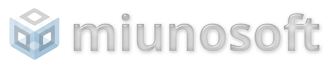
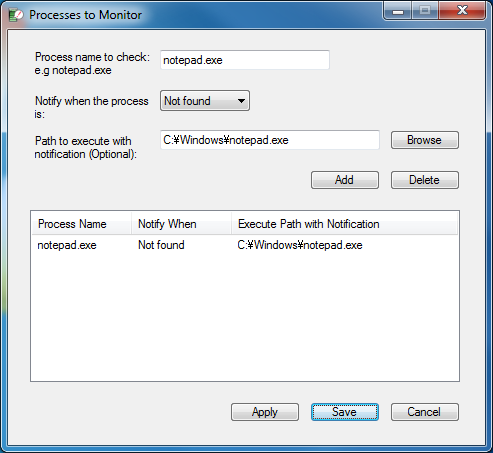

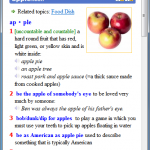

hey man i have used this software and its works good but one problem that i
m facing is that it doesnt work until i click to ” scan process now ” i want to get help about this problem that how to fix it.Really. Is it v0.0.4beta? I would try other versions and running the program on the local drive if you are running it on a network drive or a portable drive. Also let me know the OS version you are using.
This software is not working.. Its showing an notification “There is a problem sending Email” after doing all the configuration correctly… please reply..
Have you tried to set up your own E-mail settings? This tutorial would help. https://michaeluno.jp/en/processnotifier/othreconfigurations It’s unfortunate that the default email account has been suspended which the app uses internally. So each user needs to set up own e-mail account. Sorry for the inconvenience.
it works if u ” uncheck ” > preferences >> text log and scan process with program start
Would it be possible to make it run as a service regardless if a user logs on or not ?
I’d like to know when/if a PC boots up.
Thanks
Unfortunately the program does not support it. It seems it’s possible with a third party tool though: http://www.instantfundas.com/2008/08/how-to-run-windows-applications-as.html
what is the difference between “closed” and “not found” ?
Hi,
If “Closed” is chosen, the program will report the specified process when it’s terminated. If “Not Found” is chosen, the program will report that the specified process is not found when a process scan is performed.
Hope it makes sense.
Hi,
Would it be possible to alter your program so that it notifies tasks that open up rather than just monitoring the process in task manager??
Thanks!
Jason
The program does not monitor window activities. Technically it’s possible to add the feature to do it. However, it’s gonna complicate the user interface so it would be a separate program.
Could this be used to send an email when a process or Application is hung (Not Responding..)? It would seem not but this would be a feature request.
Currently it’s not supported but it is really a good idea. Thanks for the suggestion. By the way, if you post in English, you may post in the other page next time, https://michaeluno.jp/en/processnotifier.